Fighting Qt Creator develpoing for SailfishOS
Prologue
For some days, I fight quite an epic battle with Qt Creator. A battle, I am losing right now. I recently started developing a SailfishOS app though. A spare time project which actually drives me mad. To be fair, one should say SailfishOS is quite at an early stage compared to other platforms. However, the SDK, the tool chain, including Qt Creator, VirtualBox integration, build and deploy process already work as a charm. It works out of the box. Even for someone like me, pampered by Visual Studio, Eclipse and corresponding platforms existing for a decade and more.
There are some shortcomings in documentation, though. As a developer myself, I know how hard it is to get some good documentation in place. Therefore, kudos for everything available already. Although, I spend 95% percent in digging the darkest places of the internet to find some information. I have to move out of my comfort zone, which is good. I learn a lot by digging around, which is even better. However, I do not get my project out of the starting blocks, which is bad.
Teh Facts
Following the tutorials available, I tried to create a SailfishOS dialog with two text fields as below.
import QtQuick 2.0
import Sailfish.Silica 1.0
Dialog {
id: addDeviceDialog
property string deviceName
property string deviceIdentifier
anchors.fill: parent
DialogHeader {
title: qsTr("Add a Device")
}
TextField {
id: deviceNameField
placeholderText: qsTr("Device Name")
}
TextField {
id: deviceIdentifierField
placeholderText: qsTr("Device ID")
}
onDone: {
if (result == DialogResult.Accepted) {
deviceName = deviceNameField.text
deviceIdentifier = deviceIdentifierField.text
}
}
}
Qt Creator, however, responds with
Could not resolve the prototype ‘TextBaseItem’ of ‘TextBase’. (M301)
I encounter this issue wit both, TextField and TextArea.
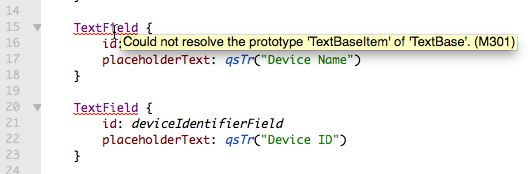
I can remove this issue by adding
import QtQuick.Controls 1.0
But then Qt Creator responds with
Qml module not found
Modules seem to be installed and paths are set. I probably miss something over here or I do deal with the IDE in a terrible wrong way.
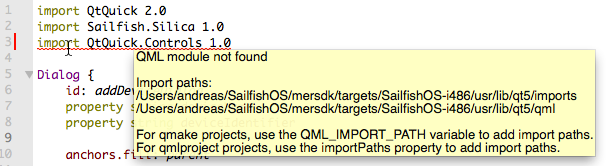 I will dig further and contact the SailfishOS mailing list, looking forward to get some help there to update this article soon.
I will dig further and contact the SailfishOS mailing list, looking forward to get some help there to update this article soon.
[Update, 13.07.2014]
There was an almost instant reply on my request on the mailing list, though. You can completely ignore this issue. Gt Creator will build and deploy without any issues. In my very case, I had an additional issue, where I forgot to set the width property of the text field. Once I did this, I was able to see the text field on my deployed app.