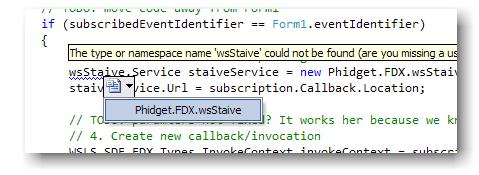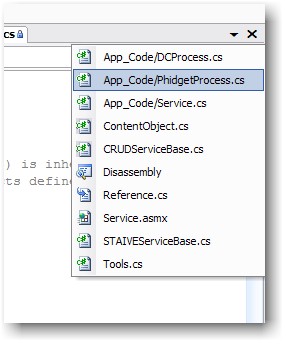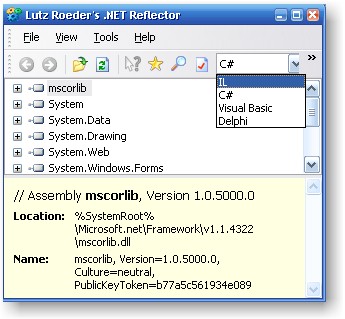vshost.exe
Several times I got the question what the vshost.exe is in Visual Studio Express Editions. If you are familiar with Visual Studio the answer is easy: It is called hosting process. And is described in here:
“The hosting process is a feature in Visual Studio 2005 that improves debugging performance, enables partial trust debugging, and enables design time expression evaluation. The hosting process files contain vshost in the file name and are placed in the output folder of your project.”