Recently, I explained to a colleague the idea behind inbox zero which was introduced by Merlin Mann. Since I introduced inbox zero more than a year ago for my personal mailbox, I literally save time each day.
How does it work?
Four simple steps are the secret behind not using your mailbox as an personal wikipeda:
- Answer it
- Archive it
- Transform it into a task
- Delete it
And for heavens sake, do not use any highly sophisticated taxonomical folder structures to archive your mail. Use one (or if really required just a few) archive folders. The search capabilities of today’s email clients are outstanding or if you are using a IMAP server searching by using the server’s database engine is just aewsome. If you are not satisfied with your client search engine try tools like xobni.
Does it work?
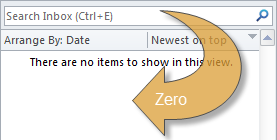 It does. For example, to maintain my inbox in this (zero) state, did cost me 14 Minutes this morning. This morning, there was noting to answer, and nothing that important to archive. I had to change a few mails into tasks while I was able to perform most of them immediately.
It does. For example, to maintain my inbox in this (zero) state, did cost me 14 Minutes this morning. This morning, there was noting to answer, and nothing that important to archive. I had to change a few mails into tasks while I was able to perform most of them immediately.
- I got the information about an updated MEAP e-book from Manning, so I downloaded book and deleted the mail
- I got an information someone asked a question on a blog comment I wrote, so I answered it
- I got a request to write an article from the chief editor, so I created a task in my backlog
- I was told there is a new credit card statement available, so I downloaded it.
- I was informed, there is a new O’Reilly e-book available in my personal book list, so I simply kicked of the DropBox sync (which is an awesome feature, I wrote recently about)
- I got a link about an interesting blog article I should read later on, so I created a task in my backlog
Why does it not work for you?
You tried inbox zero, but it does not work for you? Your mailbox already contains an endless list of mails? Here are some reasons this happens to many of you:
- You maintain no backlog or todo list, neither written nor digital. Of course there is no place where to keep tasks.
- You have a list but it now has as much tasks as your inbox mails before. So you tend not to move any mails in there as tasks… That’s another problem as you do not work on your tasks… I’ll probably write up how to do so in a further article.
- You don’t transform mails into tasks, because the tasks are boring, stupid or just unpleasant… Probably that’s what happens to most of you.
If you have a look at the task list above, there were many things not being pleasant at all. Downloading the books is just stupid work, a task you perform again and again (I already consider to write a script for that). O’Reilly provides this great synchronization feature to DropBox. Still leaves you to log in to yet another site and find the download list to kick of the sync, though.
How to improve the annoying?
What would keep me from performing these tasks? What’s the most annoying thing I had to do? Right, I had to sign into four different portals to perform tasks. I use a tool that speeds up this process and does not keep me from doing my actual work. I simply use the Firefox plugin Password Hasher which allows you to quickly create and use passwords for different sites. Eventually, the annoying task of logging in into different sites became less brain busting and therefore, I have no reason to put the mails on the back burner anymore.




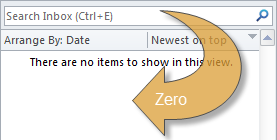 It does. For example, to maintain my inbox in this (zero) state, did cost me 14 Minutes this morning. This morning, there was noting to answer, and nothing that important to archive. I had to change a few mails into tasks while I was able to perform most of them immediately.
It does. For example, to maintain my inbox in this (zero) state, did cost me 14 Minutes this morning. This morning, there was noting to answer, and nothing that important to archive. I had to change a few mails into tasks while I was able to perform most of them immediately.