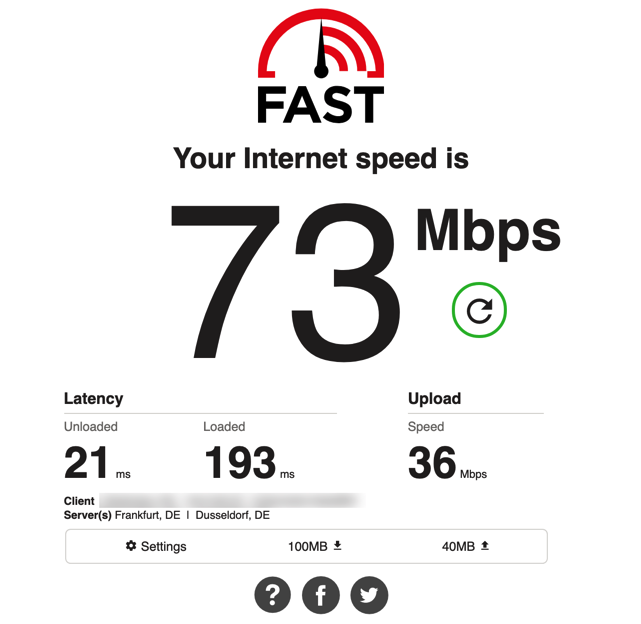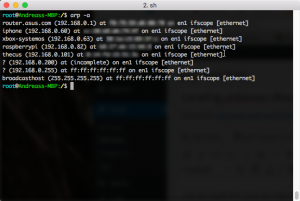Tool Tipp: Fast.com – The Netflix Speedtest
From time to time you might be interested in how fast your internet connection is. In real. There are various tools out in the wild. In Germany most of the time Speedtest ist used. Many providers also offer a speed test – which in fact ist just a branded site of Speedtest.
The issue here is the fact, the speed test servers are living behind “the internet” in some other computing centers. They never give you a real idea of your connection speed. They give you an idea of how fast the data transfer to these servers is. If the test is run repeatedly, it also provides different results. Depending on the server on the other side.
Today, I learned about fast.com which is a speed test based on the Netflix servers. It seems that if some company knows how to transport large amounts of data bypassing the restrictions of the internet, Netflix is the one. Said that it seems these Netflix servers are the ones least affected by the rest of the internet. Tests I run on fast.com is mostly appropriate, providing similar download rates I see with Xbox Live downloads while other test sides show large divergences.
Therefore, fast.com ist my recent tip if it comes to testing the speed of your internet connection.