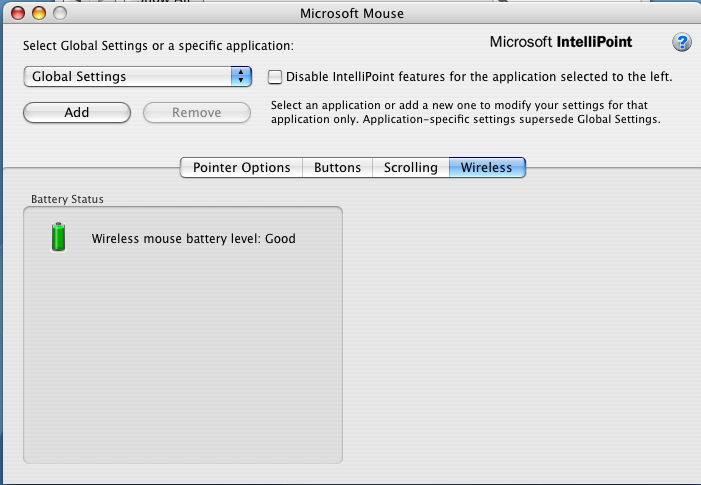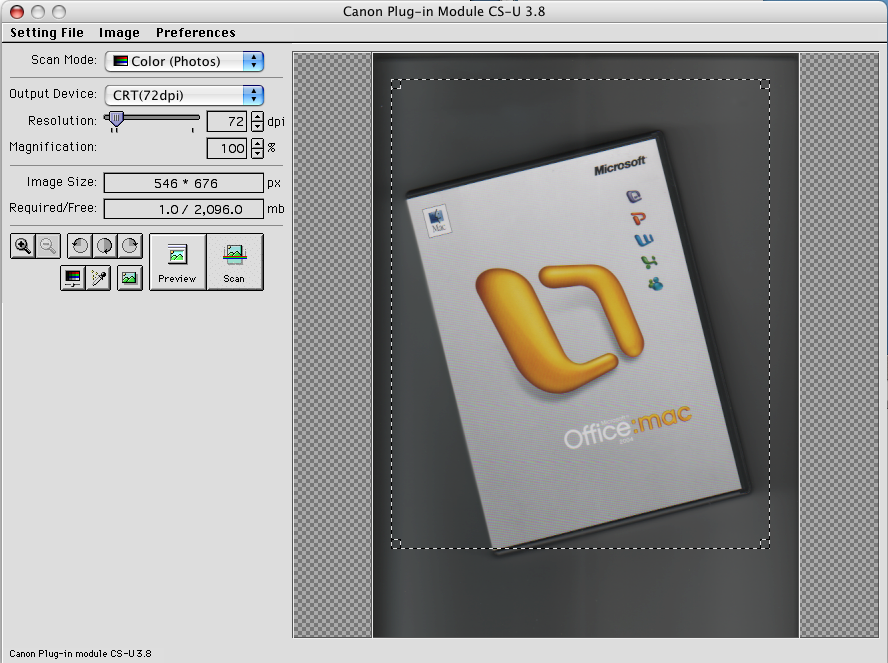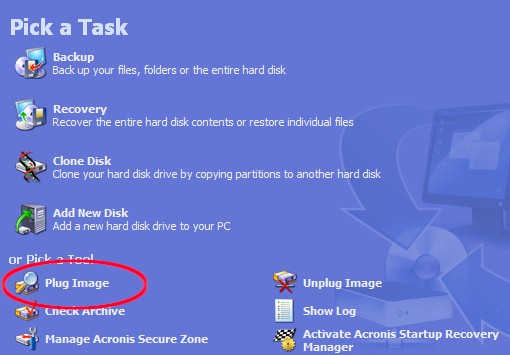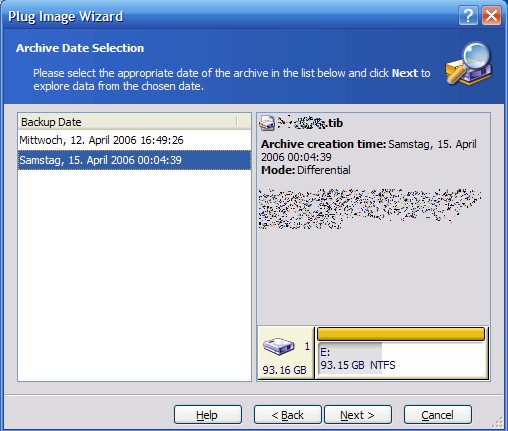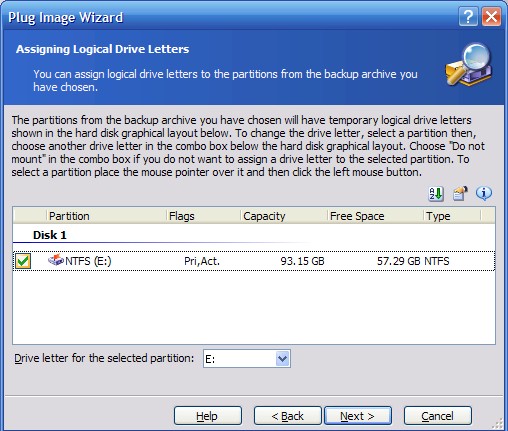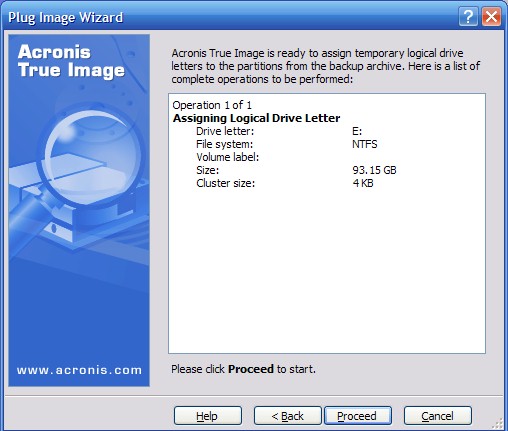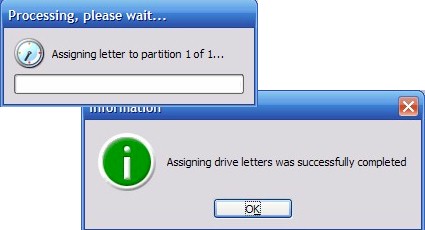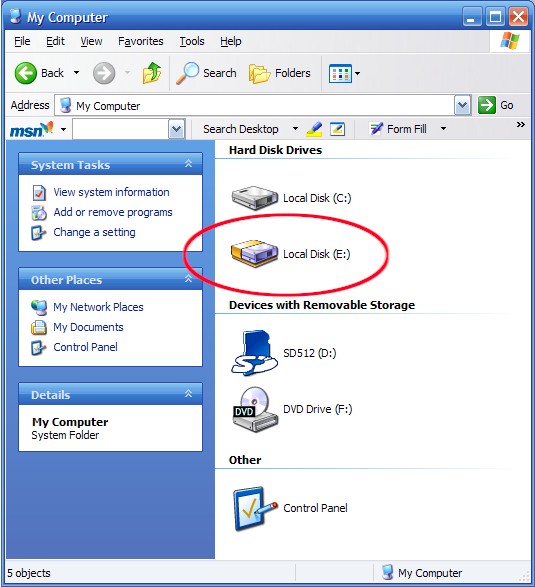Mac Essentials for using a Microsoft Wireless Mouse
There are some Microsoft Mac essentials that need be on my Mac. Windows Media Player and IntelliPoint at least. I have also found but not tried yet an update for Virtual PC, which maybe can solve my previous installing issue.

I especially recommend IntelliPoint if you use any Microsoft Mouse. I became very frustrated by my Wireless Optical Blue Mouse on the Mac. It was slow and sticking; improving the speed within the Mac’s System Preferences did not improve the handling very well. However, the IntelliPoint software does support the devices very well, and by using the IntelliPoint pointer speed option instead of System Mouse Tracking the performance and reliability of the wireless mouse is improved dramatically.
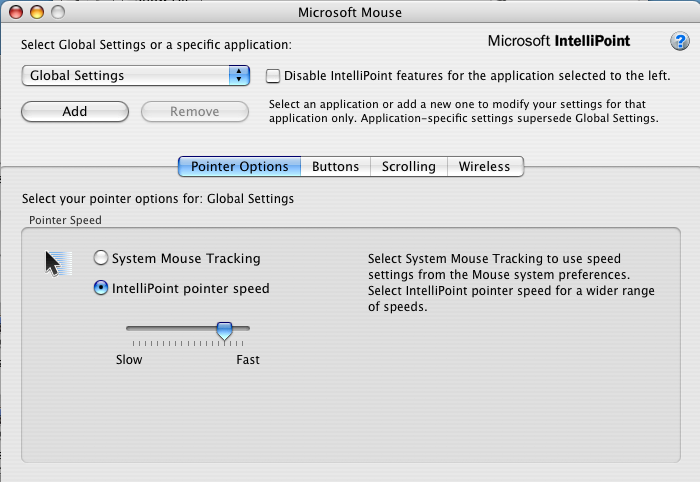
It also has some additional information on the mouse, depending on the attached device. After replacing my Optical Wheel Mouse USB with the Wireless Optical Blue Mouse I got this additional tab showing the battery level.