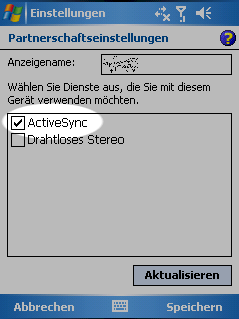Toshiba BT Stack Update
For some good reasons, the Toshiba Bluetooth Update.
For some good reasons, the Toshiba Bluetooth Update.
Some information about Captain Future can be found at the Captain Future Website of Sascha Goto.

In case IIS is installed after the .NET framework based on MSDN
"%windir%\Microsoft.NET\Framework\version\aspnet_regiis.exe" -i
also works for the latest Framework versions…
“After you install the Microsoft .NET Framework Software Development Kit (SDK), Microsoft Visual Studio .NET 2002, Visual Studio .NET 2003, or Visual Studio 2005, Microsoft Internet Information Service (IIS) mappings are created to associate the new file extensions and settings for ASP.NET. If you did not have IIS installed when you ran the SDK or Visual Studio Setup, or if you uninstalled and reinstalled IIS after you ran the SDK or Visual Studio Setup, those settings will not be in place. You experience unexpected behavior when you try to view ASP.NET pages.”
“C makes it easy to shoot yourself in the foot. C++ makes it harder, but when you do, it blows away your whole leg.”
Bjarne Stroustrup
DSL-Tools v1 for Visual Studio 2005 are finally available.
“… Version 1 of Domain-Specific Language Tools lets you create a custom graphical designer that uses your own domain-specific diagrammatic notation. You can then create custom text templates that use models created in your designer to generate source code and other files. Domain-Specific Language Tools requires Microsoft Visual Studio 2005 Professional Edition or above. …”
Thanks to Damir for his post. Otherwise I would have missed it. Actually, I was looking for exactly such a tool for my research.
Niels Lohmann did a video of the closing session, given by Sir Tony Hoare at a Summer School in 2006. Even talking to him several times over here in Cambridge, it’s great to see this video.
“At the International Summer School Marktoberdorf 2006, Tony Hoare was asked to give the talk at the closing session. He gave a lot of advices for Ph.D. students, and I am glad I made a video of it to share these advices”
Ever stuck in sorting a huge bullet list? One of the 90% unknown Word features.
The Sort Text command can be used to alphabetize lists instantly.
Due to some unknown reasons, Windows told me synchronizing with my Windows Mobile device was not able anymore. The error message told me some issues with the COM port. For some reason the COM port in ActiveSync was rest to port 3. Using the Toshiba Bluetooth Manager on my m200 I have to reset the port to 7.
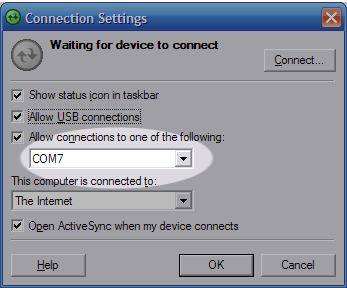
Afterwards, I had to update the partnership on my mobile device. After checking ActiveSync in the Bluetooth settings dialog for the specific device, the Bluetooth connection worked again.