Windows Live Writer
Windows Live Writer is finally available.

Being my favorite feed reader, RSS Bandit seems to have a quite cool feature to share your feed list among multiple computers. Simply got to Tools / Options / Remote Storage and select dasBlog from the Protocol drop-down list.
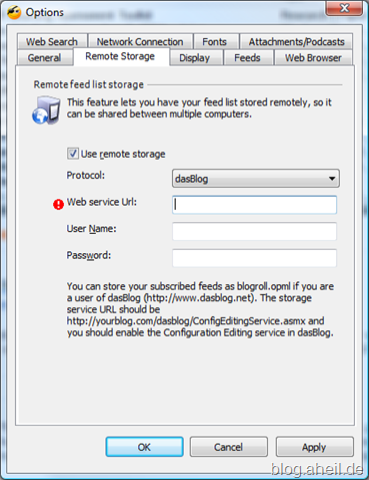
Therefore, you have to enable the Edit Web Service on your blog configuration.
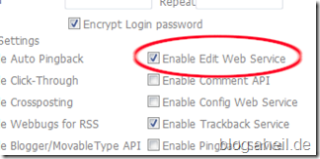
Nevertheless, nothing happened. The Edit Web Service URL seems to be right, activated and RSS Bandit does not provide any error message. Looks like some more digging is necessary…
The current issue of Communications of the ACM features an interesting article about the philosophies behind the two approaches covering components and services. Both topics have been major parts of my studies in computer science and it’s definitely worth thinking about since too often decisions about these kinds of architectures and which to choose are made on hypes rather than on facts.
By the W3C the term ontology is defined as following:
Ontology is a term borrowed from philosophy that refers to the science of describing the kinds of entities in the world and how they are related.
If you start to dig a bit you’ll realize a couple disillusioning facts:
The Web Ontology Language is there for quite a while. But there is no significant impact on Web Engineering, yet. RDF and thus OWL is not designed to be read by humans. But OWL is not supported out of the box, e.g. in the .NET framework. To design ontologies you would need an editor, but all you can find is Protégé. Protégé is not bad at all, but the Protégé OWL documentation roughly four years old. The only elaborate documentation on OWL is the W3C recommendation.
 Last week I took of a week to finish a couple of personal things, therefore nothing really interesting happened so far. There is a Windows Sidebar Refresh, which cold be worth a look. Reading Scott Hanselman’s Reading to Be a Better Developer I think about introducing a daily code-review hour. In fact I completely support that you become only a good coder if you read really a lot of code. Writing code is hard, reading it should hard, too. Really? Matthias had some thought on comments in source code which is directly linked to writing code. Something to pick up!
Last week I took of a week to finish a couple of personal things, therefore nothing really interesting happened so far. There is a Windows Sidebar Refresh, which cold be worth a look. Reading Scott Hanselman’s Reading to Be a Better Developer I think about introducing a daily code-review hour. In fact I completely support that you become only a good coder if you read really a lot of code. Writing code is hard, reading it should hard, too. Really? Matthias had some thought on comments in source code which is directly linked to writing code. Something to pick up!
I already had some thoughts on designing “good” user interfaces before even if you are not a designer. Now, I just found the SSW Rules to Better Interfaces with a couple of interesting statements also to think about.
Some features in Windows Vista to be fixed by KB 938979 and KB 938194 if you can’t wait for Windows Vista Service Pack 1.
It looks like there is some confusion about the licensing model of the Microsoft Robotics Studio and the CCR. To make things a bit more visible you must be aware of the two different licenses available for the MSRS. on the one hand there is a Microsoft Robotics Studio Non-Commercial License providing you free usage of the runtime for non-commercial purposes as well as a Microsoft Robotics Studio Commercial License if you are going to make money out of it. If you going to ship your robots including the runtime, you must purchase the license to distribute the runtime with it. There is a fee of $2 for each unit you sell. So if you are going to buy three dev licenses they already include 600 units to be sold and distributed. Of course you can see this the other way around: For each 200 units you sell (and therefore purchase a commercial license) you’ll get one developer seat for free.
The first question is if it is possible to use the CCR for something else than robotics, and the answer is clearly given by the MSRS Architect George Chrysanthakopoulos in the MSRS Team blog. Furthermore, the CCR can be used independently of the MSRS as you can read in the forums.
But what is if the developer wants to make use of CCR within his/her product and the CCR runtime is NOT part of the distribution. Has the end-user to agree the non-commercial license of the MSRS. What’s about the developer then?
In the following let’s have a look at several scenarios which should clarify the new licensing model. These examples are a result of a discussion with George Chrysanthakopoulos, architect of the Microsoft Robotics Studio, Henrik Frystyk Nielsen as well as Tandy Trower who is leading the Microsoft Robotics Initiative. However, this is no legal text, not approved by anybody and might be simply wrong. This should only give you an overview of the licensing model and represents my very personal current view of the licensing model. Read the licenses carefully, in any case of doubt contact Microsoft directly. Anyway let’s have a look at several scenarios about using the Microsoft Robotics Studio licensing model. There is going to be a official FAQ soon covering the scenarios below.
There are simple rules to follow: Whenever you are going to make money out of the MSRS you have to purchase a commercial license. It does not matter whether you are selling MSRS services our just developing or running them. Luckily the commercial license includes both: the right to distribute and run as well as to develop MSRS services.
Also, the above described scenarios cover all the runtime files mentioned in the runtime.txt in the MSRS folder, which are in detail:
I just put an author version of FDX – Federating Devices and Web Applications, presented at ICWE 2006 online.

The widgets offered by Last.fm are not really customizable. The latest Flash-based quilts are literally flashy and the image-based charts are quite unconvincingly to design. So I sat down wrote a small ASP.NET control to be used as Last.fm Widget with the goal to use it within my dasBlog installation. For that reason I made usage of the data feeds provided by Last.fm.

Prerequisites
You need a Last.fm account which you can create here.
You might want to download any media player plug-ins from here to scrobble your music.
How to install on a ASP.NET Web Application
Download the .zip file and unpack it’s content into your web application’s directory.
<%@ Register Src="LastFmControl.ascx" TagName="lastfm" TagPrefix="uc" %>
<uc:lastfm id="Lastfm1" runat="server" Url="http://ws.audioscrobbler.com/1.0/user/aheil/recenttracks.xml" User="http://www.last.fm/user/aheil/"> </uc:lastfm>
How to install on a dasBlog installation
Download the .zip file an unpack it’s content into your dasBlog installation directory.
<%newtelligence.ASPNETControl("LastFmControl.ascx")%>
private string _url = "http://ws.audioscrobbler.com/1.0/user/aheil/recenttracks.xml";
private string _user = "http://www.last.fm/user/aheil/";
unless you want to display my recently played music on your blog.
How to Customize
The control makes heavy usage of several CSS div classes to be maximum customizable. The classes used are
.lastFmMain {}
.lastFmHeader{}
.lastFmItem {}
.lastFmItemTitle {}
.lastFmItemArtist {}
.lastFmFooter {}
Simply modify and add these div classes in your CSS file to make the control look seamless integrating into your web page.
The classes are used as following where the lastFmItem is repeating.
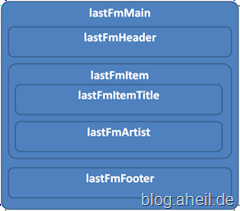
Download
Some Comments
I did not spent that much effort into this control. Writing this entry took longer that writing the control, not only since the pre-release Windows Live Writer version I am using crashed twice. There are several improvements, which could be done to this control, including reducing the parameters to only the user name, adding the Last.fm icon etc. If you are looking for a more sophisticated dasBlog makro, you might have a look at Alexander Groß’ Last.fm makro.