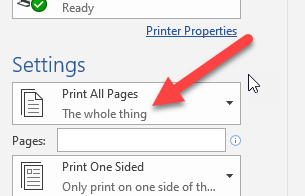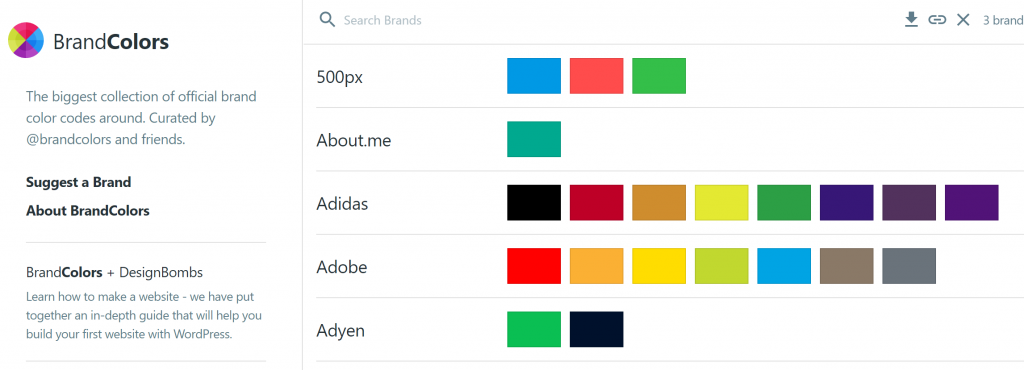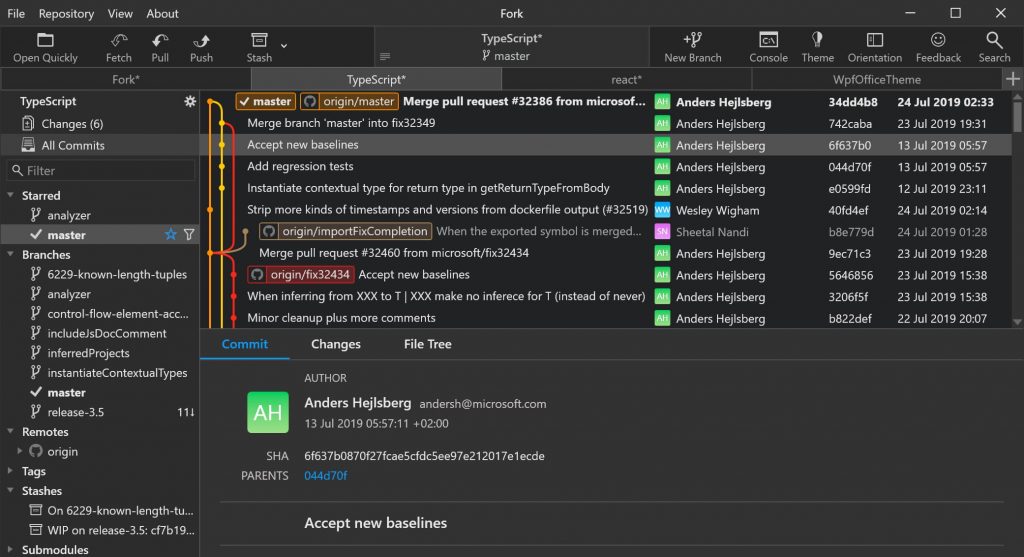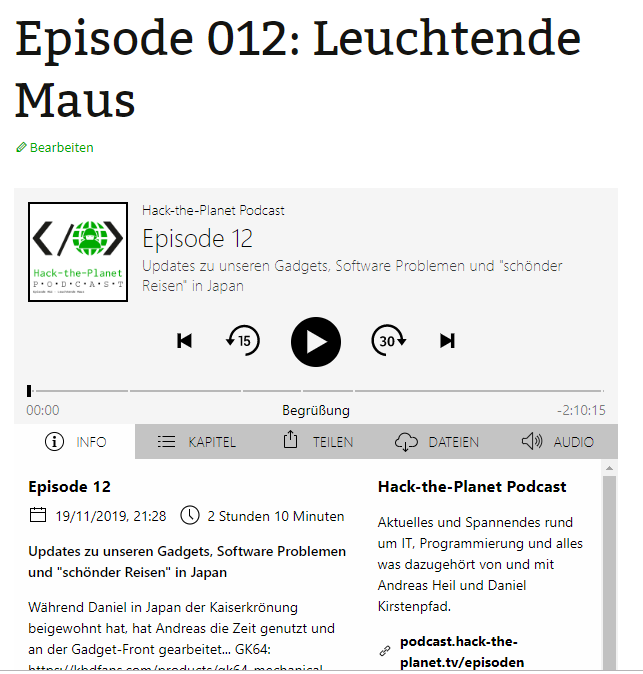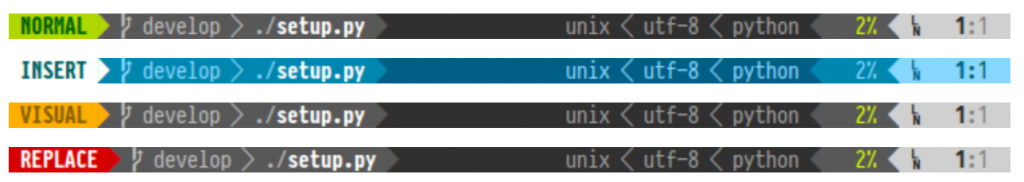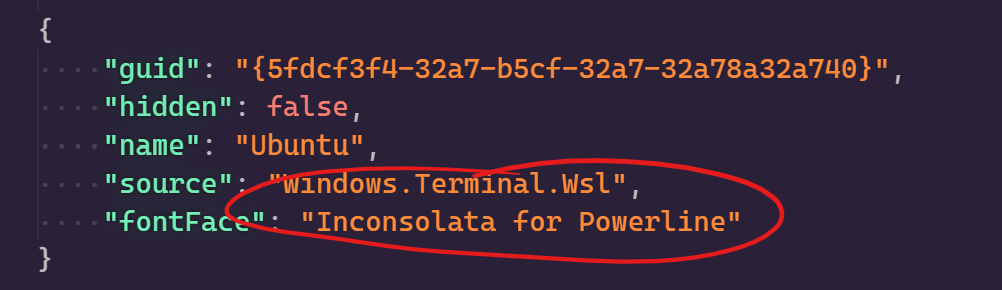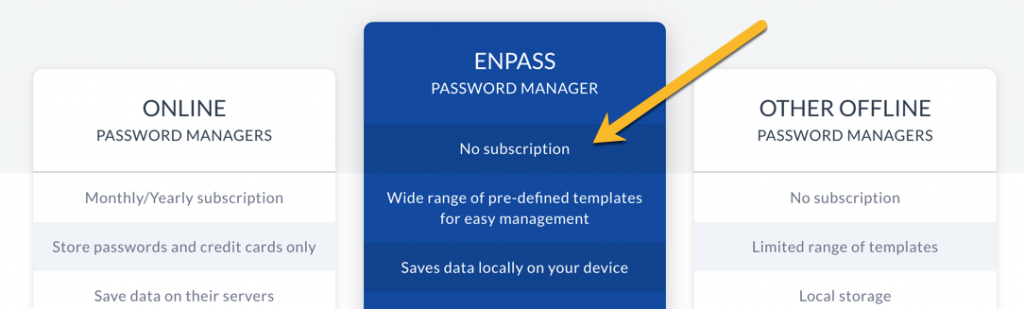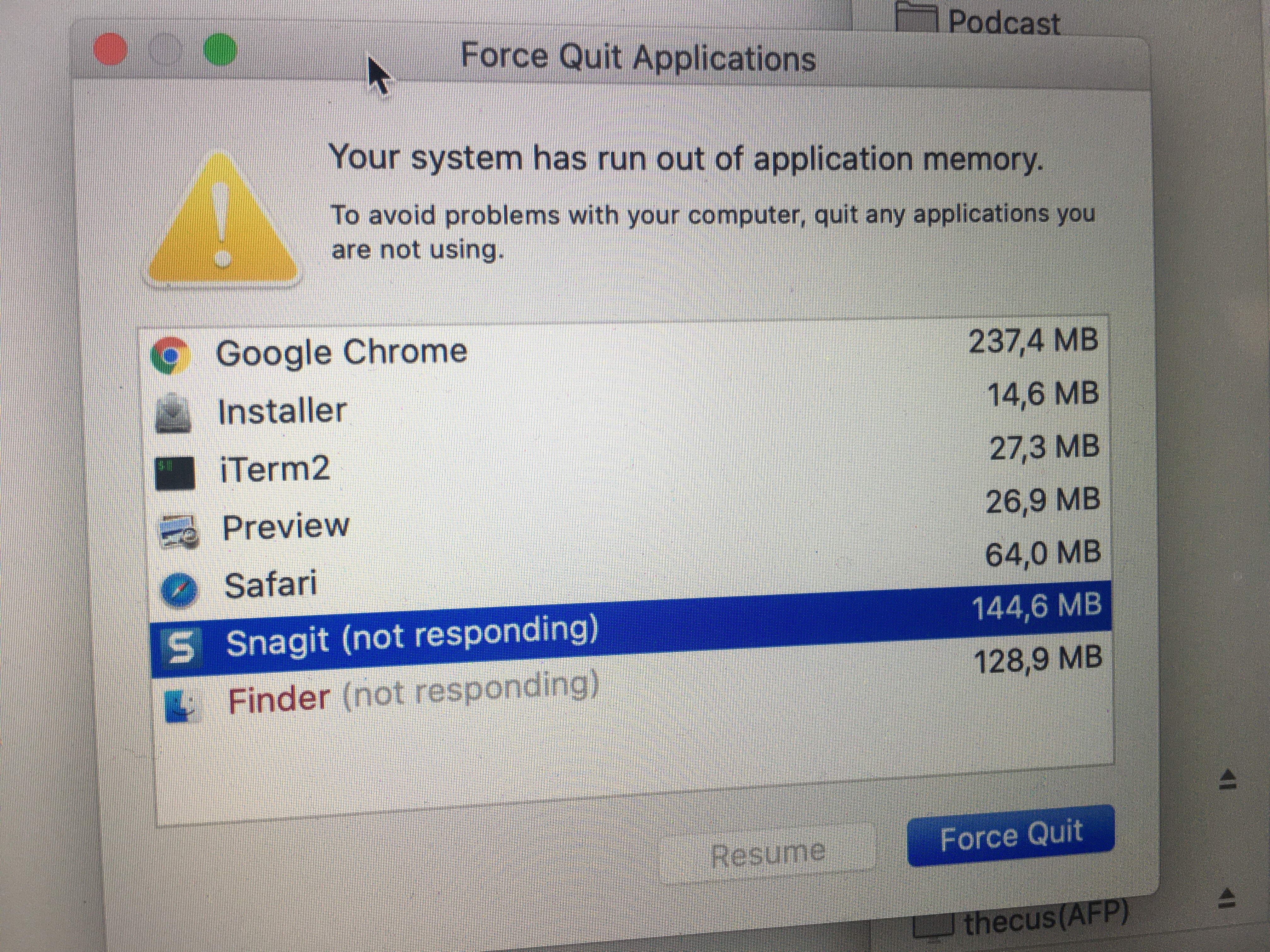What principles to follow when building modern applications? Twelve Factors Apps is a collection of best-practices.
In the modern era, software is commonly delivered as a service: called web apps, or software-as-a-service. The twelve-factor app is a methodology for building software-as-a-service apps that.
In a nutshell, it covers the following aspects:
I. Codebase
One codebase tracked in revision control, many deploys
II. Dependencies
Explicitly declare and isolate dependencies
III. Config
Store config in the environment
IV. Backing services
Treat backing services as attached resources
V. Build, release, run
Strictly separate build and run stages
VI. Processes
Execute the app as one or more stateless processes
VII. Port binding
Export services via port binding
VIII. Concurrency
Scale out via the process model
IX. Disposability
Maximize robustness with fast startup and graceful shutdown
X. Dev/prod parity
Keep development, staging, and production as similar as possible
XI. Logs
Treat logs as event streams
XII. Admin processes
Run admin/management tasks as one-off processes
Link: https://12factor.net/