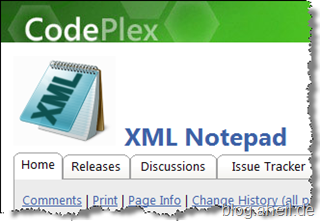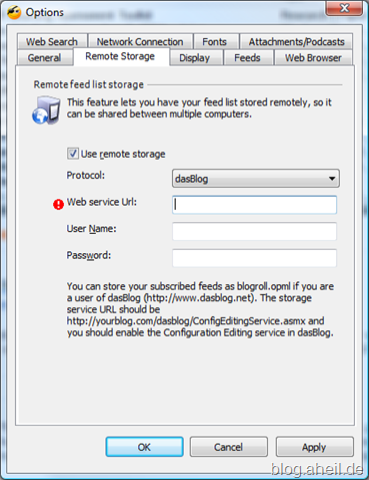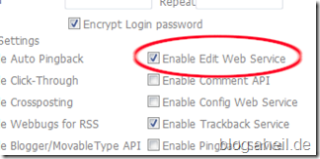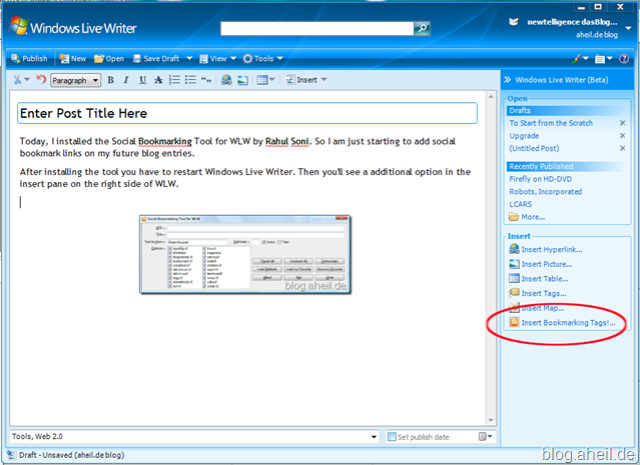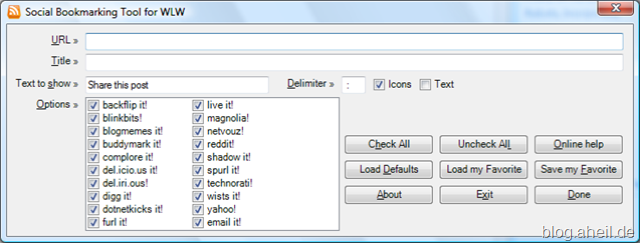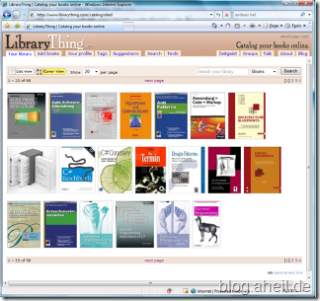Crosspost WLW Plug-In
Looking around for some cross-post plug-in for a while, I came along this plug-in for Windows Live Writer. Nice idea, but it actually does not load in WLW.
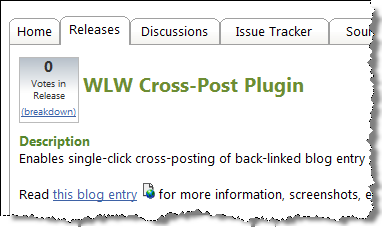
Right now, it is the only plug-in I found so far. I filed the bug and now I am waiting for any response. If nothing happens I have to have a look myself. Thanks for putting it under Ms-PL. If anybody get this plug-in working, let me know.