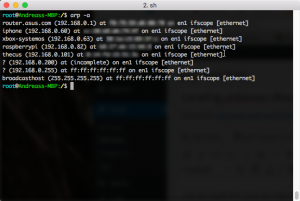It run me mad, as I tried to change the IP address of my Raspberry to a static one. I changed literally everything in /etc/network/interfaces and reloaded, restarted and reboot the device over and over.
iface eth0 inet static
address 192.168.0.207
netmask 255.255.255.0
network 192.168.0.0
broadcast 192.168.0.255
gateway 192.168.0.
As the above configuration did not help a lot, I figured out that based on the Raspberry model, you need to change settings on various places.
First run
cat /proc/cpuinfo
to determine you model. While getting something like
pi@raspberrypi:~ $ cat /proc/cpuinfo
processor : 0
model name : ARMv6-compatible processor rev 7 (v6l)
BogoMIPS : 2.00
Features : half thumb fastmult vfp edsp java tls
CPU implementer : 0x41
CPU architecture: 7
CPU variant : 0x0
CPU part : 0xb76
CPU revision : 7
Hardware : BCM2708
Revision : 0004
Serial : 000000004715b608
you need to use the hardware revision and
| Model and Pi Revision |
256MB |
Hardware Revision Code from cpuinfo |
| Model B Revision 1.0 |
256MB |
0002 |
| Model B Revision 1.0 + ECN0001 (no fuses, D14 removed) |
256MB |
0003 |
Model B Revision 2.0
Mounting holes |
256MB |
0004
0005
0006 |
Model A
Mounting holes |
256MB |
0007
0008
0009 |
Model B Revision 2.0
Mounting holes |
512MB |
000d
000e
000f |
| Model B+ |
512MB |
0010 |
| Compute Module |
512MB |
0011 |
| Model A+ |
256MB |
0012 |
| Pi 2 Model B |
1GB |
a01041 (Sony, UK)
a21041 (Embest, China) |
| PiZero |
512MB |
900092 |
Based on this information you need
Model a
Static IP addresses in /etc/network/interfaces is not the “prefered” way,as it is an old way and DHCPCD5 is installed.
Model b
Static IP addresses are configured in the /etc/dhcpcd.conf and it is required that /etc/network/interfaces is set to manually.
iface eth0 inet manual
That’s all…