Just as a quick hint, once you have set up a new Raspberry Pi device (or probably any other device) which you don’t know, simply run the arp command to find out about your neighborhood.
Running
arp -a
will make usage of the ARP protocol and give you some interesting information about some devices in your network.
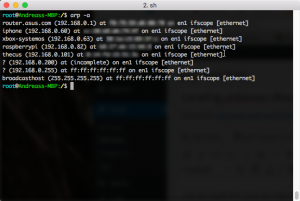
In my very case, I was told, the newly installed Raspberry Pi got the IPv4 address 192.168.0.82.
Alton Bledsoe