Due to some unknown reasons, Windows told me synchronizing with my Windows Mobile device was not able anymore. The error message told me some issues with the COM port. For some reason the COM port in ActiveSync was rest to port 3. Using the Toshiba Bluetooth Manager on my m200 I have to reset the port to 7.
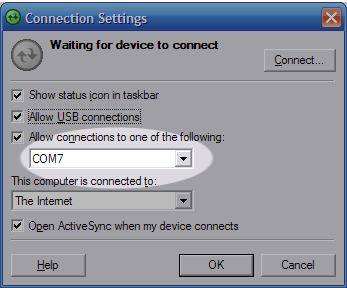
Afterwards, I had to update the partnership on my mobile device. After checking ActiveSync in the Bluetooth settings dialog for the specific device, the Bluetooth connection worked again.
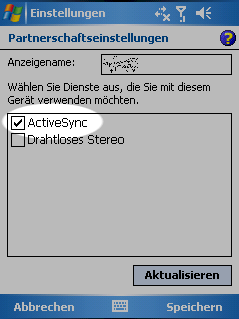
Franklin
Marge
Keona