For a while, I am working on a project where I use WPF to its limits. Unfortunately, Visual Studio has its limitations in rendering the stuff we do here.
We started with Visual Studio 2005, without any native support for XAML in Visual Studio doing a lot of the work in Notepad2, using one CTP after another including Visual Studio 2008 Beta 2 up to the final version of Visual Studio 2008. Things became better over time, however, I wished simply to switch off the Design view in in Visual Studio.
Hidden in the Visual Studio settings, there is this switch A hidden jewel for anybody working a lot with the WPF markup language in Visual Studio.
You’ll find it at: Tools / Options… / Text Editor / XAML / Miscellaneous
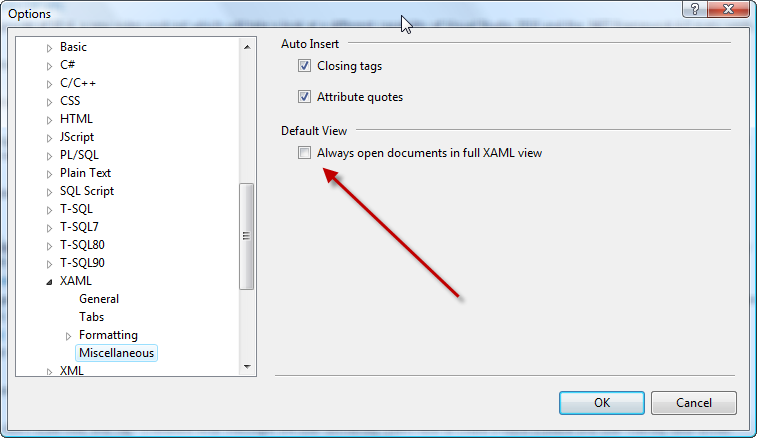
bietiekay