Since iOS 7, the possibility to wipe your entire camera roll in iPhone has gone for good. In case you have a lot of photos on your devices, deleting all of them might be quite an elaborate job to do.
To make it quick, there is still a possibility, if you have your Mac at hand. Connect your iPhone and start Image Capture which comes with your Mac OS X.
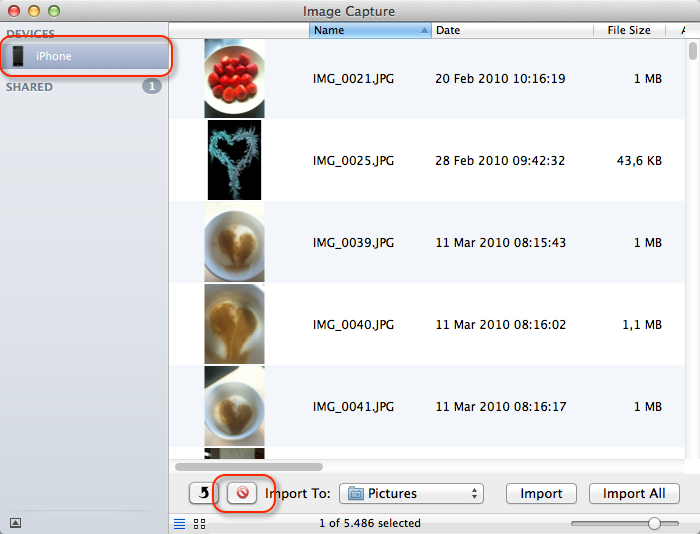 Make sure to select your iPhone on the right hand list, select all (⌘+a) photos from your device and press the delete bottom located at the bottom of Image Capture.
Make sure to select your iPhone on the right hand list, select all (⌘+a) photos from your device and press the delete bottom located at the bottom of Image Capture.
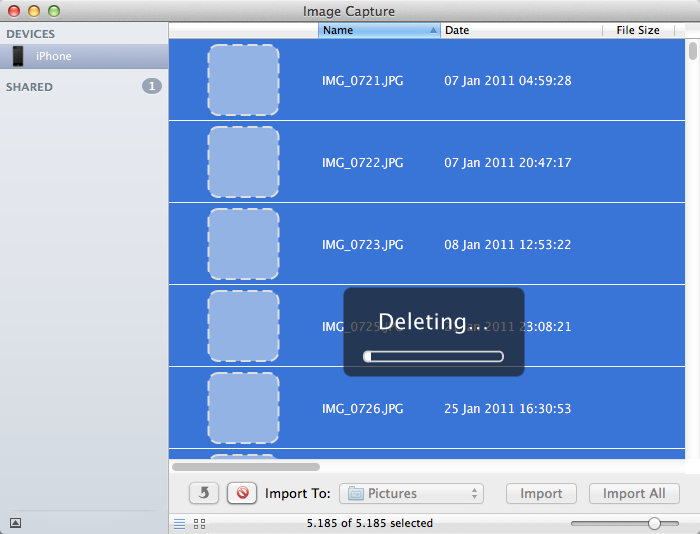 Depending on the number of photos on your device this might take some time.
Depending on the number of photos on your device this might take some time.
Make sure to import your photos beforehand either using Image Capture as well or some synchronization such as Dropbox’s Image Upload.