To evaluate a SOAP service, I decided to increase my Python skills by one by consuming the SOAP service with Python. SOAP Web Services from Dive Into Python seemed a quite good starting point with detailed instructions for setting up your Python environment to do so.
After starting to work thought this article how to install the required SOAP libraries, I realized quickly links are broken and various information became obsolete. Therefore, I decided to summarize the amendments to set up SOAP libraries for Python, in this article focusing on how to set up PyXML, fpconst and SOAPpy.
Prerequisites
Before starting lets be sure Python is installed. You might check with
where python
to determine which python will be accessed via the PATH variable.In my case it is a Python 2.7 running on Windows 8.0.
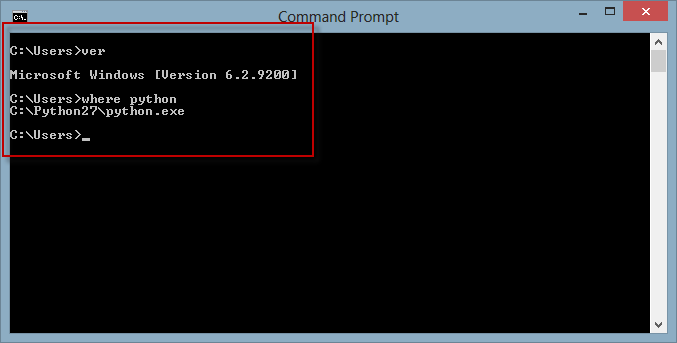 PyXML
PyXML
PyXML can’t be accessed via http://pyxml.sourceforge.net/. Instead you have to access the site via http://pyxml.sourceforge.net/topics/ directly. Unfortunately, you might realize that the latest supported version from there is Python 2.4. You will find a Windows Installer for PyXML 0.8.4 for Python 2.7 at the OddThinking blog instead.
Run through the installer, just make sure, you pick the right Python installation during the process.
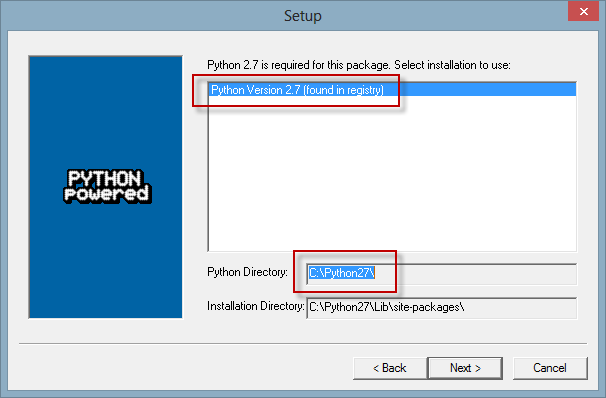 Verifying the installation is quite simple using the Python console, though.
Verifying the installation is quite simple using the Python console, though.
>>> import xml >>> xml.__version__ '0.8.4' >>
fpconst
Instead of picking up the fpconst package from Unversity of Washington’s broken link, you’ll meanwhile find fpconst 0.7.2 within the Python Package Index. Download and extract the archive to any temporary folder. Change folders to the extracted one and run
python setup.py install
from the console.
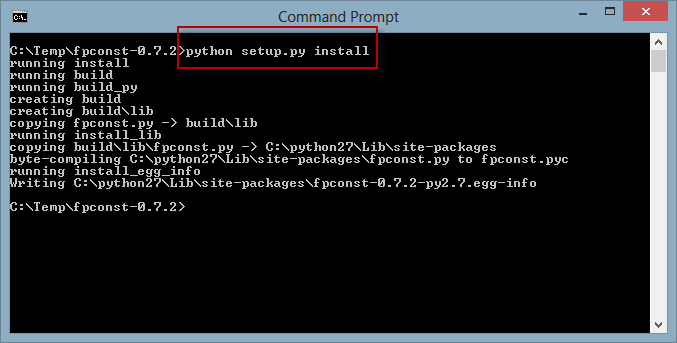 Again very the installed package with
Again very the installed package with
>>> import fpconst >>> fpconst.__version__ '0.7.2' >>>
SOAPpy
SOAPpy is probably the package causing the most headache. I first picked SOAPpy 0.12.0_rc1 from the download section at http://pywebsvcs.sourceforge.net/. It caused more or less trouble, trying to install the package. In addition, SOAPpy was announced to be merged into the ZSI (Zolera SOAP Infrastructure) web service toolkit. If you are going to try ZSI anyway, download and installation are similar to the example above using
python setup.py install
Even the latest version of ZSI installs fine with Python 2.7.
Anyway, when sticking with SOAPpy, you might want to get the latest version (0.12.5) from the Python Package Index. Extracting the archive and following the steps above will result in an import error, though.
Traceback (most recent call last): File "setup.py", line 7, in <module> from setuptools import setup, find_packages ImportError: No module named setuptools
To solve this, navigate to the setuptoools 0.9.8 in the Python Package Index, and download ez_setup.py to your local machine. Run the script with
python ez_setup.py
which will compile quite a bunch of stuff on your local machine. Follow the instructions, and add the C:\Python27\Scripts to your PATH variable.
Once installation is complete, you will find an easy_install.exe program in your Python Scripts subdirectory. For simple invocation and best results, add this directory to your PATH environment variable, if it is not already present.
Head back to the download folder of SOAPpy 0.12.5 and run once again
python setup.py. install
which should finally end up in something similar to
... Installed c:\python27\lib\site-packages\docutils-0.11-py2.7.egg Searching for fpconst==0.7.2 Best match: fpconst 0.7.2 Adding fpconst 0.7.2 to easy-install.pth file Using c:\python27\lib\site-packages Finished processing dependencies for SOAPpy==0.12.5
For the very last time, verify the installation by
>>> import SOAPpy >>> SOAPpy.__version__ '0.12.5' >>>
By now, you should be ready to use all three packages with your Python 2.7 installation.
ck
ct
Anup
unknown
Nilanjan
mel loic