As we are dealing quite a lot with mathematics in our current development and using Atlassian’s Confluence as our documentation system, we were looking for a elegant way to document our mathematics in any better way than E=mc^2.
We found the Math Formula macro originally written and tested against Confluence version 3.5, not playing well with the latest Confluence version, we are using.
After following the installation steps there it was, the incompatibility note:
“There are user macros without any metadata configured in their template. They have been highlighted below. For these macros to be available for use in content they require parameter information. See the Guide to User Macro Templates.”
Check out the highlighted macros, and click Edit.
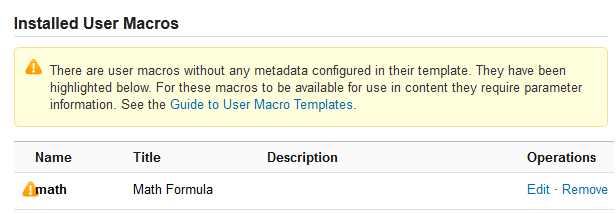
In the Template field add the following as the very first line of the template:
## @param size:title=Font Size|type=int|default=150|desc=Font size for formulas in percentage
Within the template, the the font size is referred as $paramsize, however, in the metadata description you denote the param just as size.
Once these changes are made, you can use the macro to create your formulas…
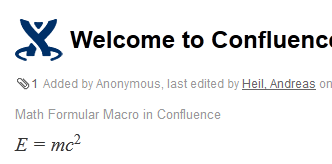
Michael
andreas
Michael