For a Web Service providing some REST-style URIs to access the data, I decided to use the ASP.NET MVC 4 Web API. Once developed, tested and deployed I experienced a mysterious 404 on my production server.
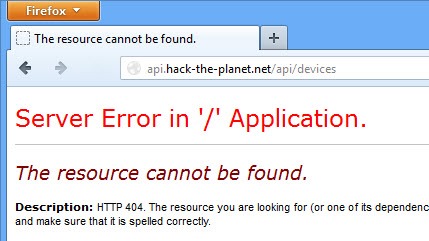
The Web API started originally as WCF Web API at CodePlex and is finally fully integrated within the latest .NET framework:
“ASP.NET Web API represents the joint efforts of the WCF and ASP.NET teams to create an integrated web API framework. You can get the bits and find articles, tutorials, samples and videos on the new ASP.NET Web API home page. All you have to do is to..”
The tutorials and examples for the ASP.NET Web API are overall easy to understand and you probably get access to the technology very quickly. After I set up my first Web API, which worked absolutely perfect on Windows 8, developed using Visual Studio 2012 and tested with the IIS Express, I was not able to get the bits executed on the deployment server. It’s a Windows Server 2008 R2, IIS 7.5 and a whole bunch of stuff installed using the Web Platform Installer.
Make sure the .NET Framework is installed, probably you missed to install the 4.5 framework on the deployment server. As IIS is set up already, once again it is necessary to register ASP.NET for the latest framework using
C:\Windows\Microsoft.NET\Framework\v4.0.30319>aspnet_regiis.exe -i
Even now, I got the 404. Eventually, I got the tip to check out how the routing of extensionless URLs work in ASP.NET. By adding
<system.webServer>
<modules runAllManagedModulesForAllRequests="true" />
...
</system.webServer>
to the web.config file of my Web API the routing seems to work fine now.
Peter Steele
Greg Quinn
Pegazux (@Pegazux)
Andrei
Soni
rony