Windows 8 is there. Two days are gone and after waiting so long, you probably already purchased and downloaded Windows 8, as Microsoft came along with a time limited offer for a great price model, if you already have a PC running Windows XP, Vista or Windows 7.
Once you run through the purchase process (they accept credit card or PayPal), at one point after the download finished, the Windows Upgrade Assistant comes up with the following dialog: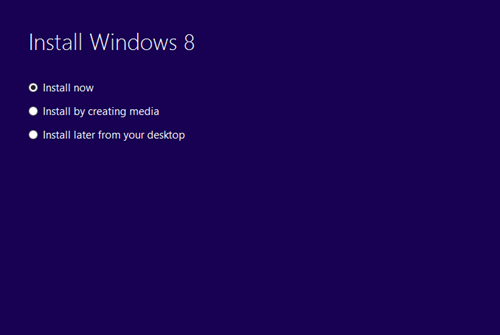
Because you’ve waited for so long you are quite impatient and go straight for the first option because you think you can create the media later one… If done so, the Upgrade Assistant will install Windows 8. Eventually, there won’t be any option to create the media later on.
What now? If you just need the files, you can turn on hidden files in Windows Explorer (it’s now in the Ribbon). You will see a folder ESD on the root of your drive containing a Windows folder with the downloaded installation files. Go ahead and make a backup if required.
If you try to create an .iso file using the Upgrade Assistant again, you probably fail by getting the following result.
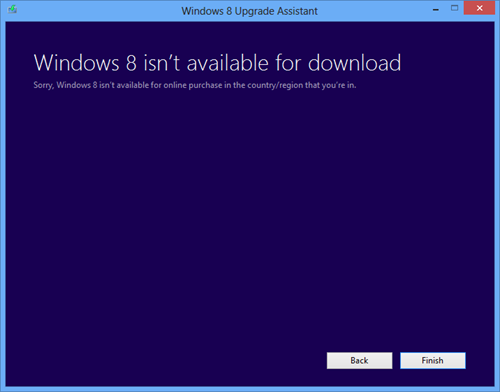
In case you still need (or just want) the .iso file, there is a way to obtain it. First of all, check your mail for the order confirmation of your Windows 8 copy. At the very top of the mail, you will find a link to download Windows again.
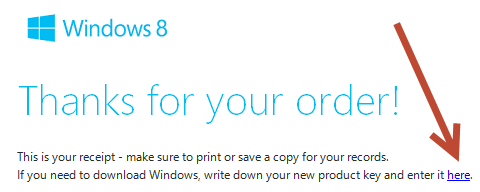
Following the link, you will download the Windows 8 Setup (windows8-setup.exe). Once started this will straight let you choose whether to install, download or to postpone the installation as seen above. Chose Install by creating a media and either choose to burn a DVD to to copy the files on a USB stick (3GB required, though).
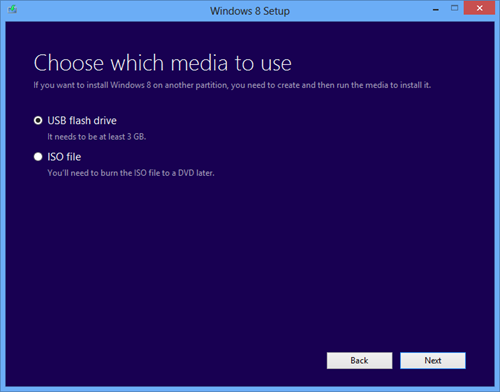
You will be asked to choose the place where to save the .iso file, after which the download process starts immediately.
That’s all you have to do. Whether you have been impatient, clicked to fast, did not read carefully or just clicked ‘next’, ‘next’, ‘next’, there is still a way to get the .iso file afterwards.
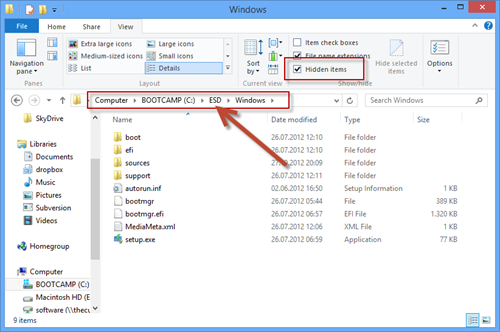
Annoyed
andreas
Annoyed
Azam
andreas
Pingback: Windows 8 Install Disk
minecraftpig
andreas
Harsh
Dennis
DJ
GuiMaster
pedro1
Dat Guy!
Robert
focu255billy roy
focu255billy roy
Mike