Another nice feature, unrevealed in Internet Explorer 7: Adding your own search providers is quite easy. When you select the drop down menu at your search box, you can select your currently installed search providers.
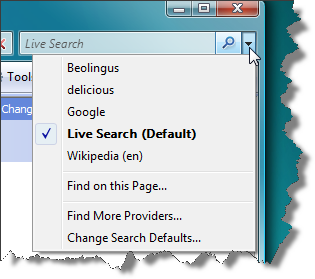
To add more, select Find More Providers… from the menu.

Now, go to your favorite search engine and perform a search for TEST. I did this for the Beolingus translation provider. Paste the URL from the previous source and specify a name for your new search provider.
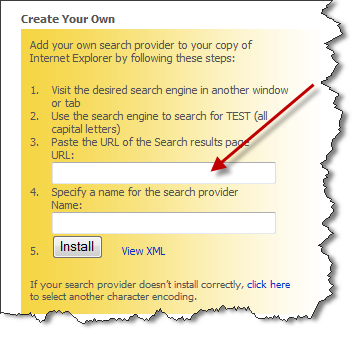
That’s the XML used for the installation. Press install and can directly access this search provider using the search box in IE 7.
<OpenSearchDescription xmlns="http://a9.com/-/spec/opensearch/1.1/">
<ShortName>Beolingus</ShortName>
<Description>Beolingus provider</Description>
<InputEncoding>UTF-8</InputEncoding>
<Url type="text/html" template="http://dict.tu-chemnitz.de/dings.cgi?lang=en&service=deen&opterrors=0&optpro=0&query={searchTerms}&iservice=&comment=" />
</OpenSearchDescription>
If you want to modify the settings later, you can do so using Tools / Internet Options / Change Search Defaults Settings.
It was the first time I played with these settings of Internet Explorer and I am quite surprised in a positive way about it.
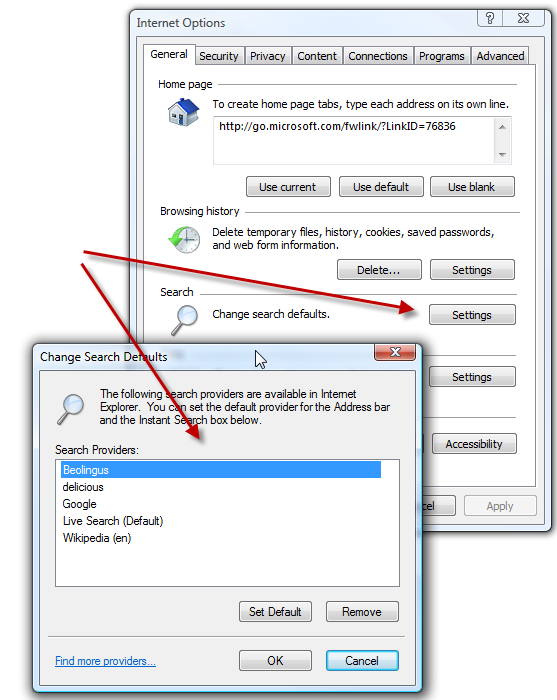
dovids
Javier
Galilea