Today, I run into a quite annoying error message while developing a application for Windows Mobile 6.1.
“An error message is available for this exception but cannot be displayed because these messages are optional and are not currently installed on this device. Please install ‘NETCFv35.Messages.EN.wm.cab’ for Windows Mobile 5.0 and above or ‘NETCFv35.Messages.EN.cab’ for other platforms. Restart the application to see the message.”
The required files are located at C:Program Files (x86)Microsoft.NETSDKCompactFrameworkv3.5 WindowsCEDiagnostics, assuming you have installed the Windows Mobile SDK. I copied the file NETCFv35.Messages.EN.wm.cab to my device and run the installation. So far it worked fine, until the same exception popped up again.
Using the .NET CF Logger, from Power Toys for .NET Compact Framework 3.5, I was able to track it down to the following error:
“Failed to load [System.SR, Version=3.5.0.0, Culture=neutral, PublicKeyToken=969DB8053D3322AC]”
To do so, you choose the device you want to log and select which logging options you want. The log files can be found then in your application folder on the mobile device.
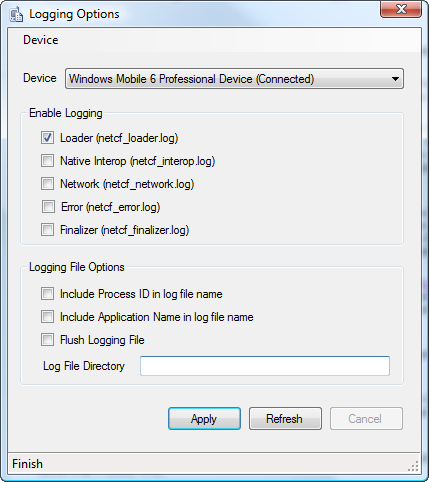
With this new input, I found Martijn Hoogendoorn’s blog entry. He came across the same issue some time ago and provided a solution to this miracle. If you have a look inside the .cab file, check the _setup.xml file.
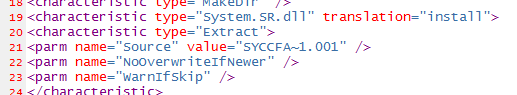
Extract and rename the file SYCCFA~1.001 to System.SR.dll and include it into your project. Rebuild, deploy and debug it – it should work fine.
Nagendran
Dave Johnson
POmme