Today, I decided to pimp my Tablet PC somehow. The first I pushed the available RAM of the Toshiba M200 to the absolute limit of 2GB. Finally, I decided against a second Samsung M40L2923 module. Instead I use a 1GB DIMM-S0 Infineon module.
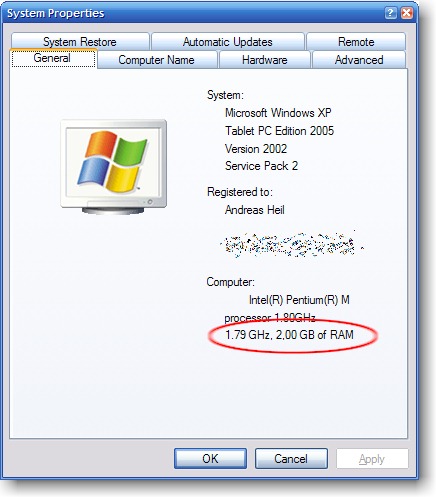
Still not satisfied, I wanted to update my BIOS to the current BIOS version 1.7. This sound pretty easy while Toshiba offering a windows-based update utility for those not having any disk or DVD drive available. Anyway some issues appeared:
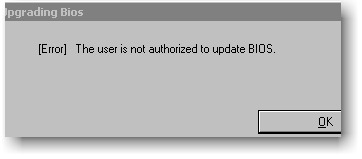
If you search for a while, you’ll find that the problem is well known and described in this technical support bulletin. All you have to do is downloading the Toshiba Utilities to make the missing DLLs available. Beside the installation of the BIOS some more utilities are available, too.
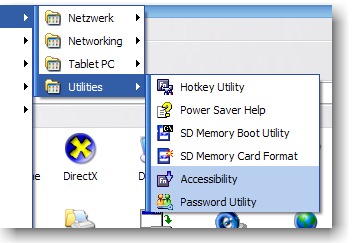
After starting the update utility again, the system need only a few seconds, until reboot. The after logging into the system the tool is finishing the (un-)installation for a few seconds. After that everything works properly again.
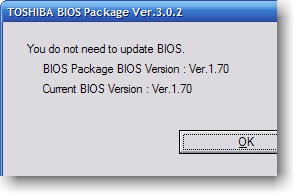
Beck
Vinny
Vaughan